欢迎各位新生加入广东工业大学大家庭。为了全体师生更好的体验校园网,网络信息与现代教育技术中心准备了一份详细的用网指南,帮助您解决校园网报装及报修问题。
Welcome all new students to join the family of Guangdong University of Technology (GDUT). In order for them to have a better experience of the campus network, we has prepared a detailed guideline to help you solve the problems of campus network installation and further repair.
校园网三大优势:
Three advantages for campus network:
省钱、省事、省心
Reasonable prices, trouble saving, easy access to services
01省钱Reasonable Prices
● 校园网月租30元,买五个月送一个月
30 yuan, 30.00 yuan/month, unlimited flow, no exceeding charges.
(Renewal for five months and get one month for free)
● 周期计费,本周期结束后,下一周期不使用不扣费
Cycle billing, the next cycle will not be deducted if not used
● 报装校园网,免费享用遍布全校的GDUT WIFI
Free WIFI throughout the campus
● 报装校园网,免费获取VPN账号,寒暑假在家也可使用校园网专属电子资源库
Free VPN account for exclusive e-resource library at home during vacations
02省事Trouble Saving
● 访问知网、万方、维普、Web of Science、Springer,免费下载海量权威学术期刊论文。
Free access to a large number of authoritative academic papers on CNKI, Wanfang, VIP, Web of Science, Springer and etc.
● 查询校内通知、新闻简讯、学术讲座,了解学校校园生活实时动态。
Check notices, newsletters, academic lectures, and learn about real-time dynamics of campus life.
● 网上选课,蕴瑜课堂线上学习,享用校园网内丰富的学习资源。
Online course selection,
and access to the rich learning resources on the campus network.
● 网上办事大厅轻松办理证明、活动申请等各类事务。
Various services offered by Online office such as student certificates and applications for activities.
03省心Easy access to Network Services
● 线上开户、线上续费,轻松开通、轻松使用。
Easy access to online account opening and renewal.
● 统一门户、微信公众号、热线电话均可报修。
Repairs can be reported through the official website, wechat official account and the hotline.
● 专业运维服务,及时、方便、快捷。
Timely, convenient professional maintenance services of campus network.
● 网络安全层层保护,让您安全上网无忧。
Network security is guaranteed.
一、学生自助开户 Online Self-service for Account Openning
方法一:
Method 1:
1.自助服务系统:https://selfmanager.gdut.edu.cn(自助缴费也在此平台,校内外皆可访问)
Self-service system: https://selfmanager.gdut.edu.cn
(self-service payment is also on this platform, accessible both on and off campus)
登录账号:学号
Login Account: Student ID
密码:统一认证平台密码
Password: Unified Authentication Platform Password
2.成功登录选择校区,输入相关信息后提交开户。
After Successfully log in, select a campus, enter relevant information and submit the account.
方法二:
Method 2:
1.关注网络中心微信公众号(GDUTNIC)
Follow Network Center WeChat account (GDUTNIC)
2.菜单栏“自助服务”->“开户缴费”,使用自己的学号以及统一身份认证密码登录。
Menu bar "Self-service" -> "Account Payment", use your student number and unified authentication password to log in.
方法三:
Method 3:
使用微信扫描下面二维码开户(仅大学城、东风路、龙洞、番禺校区的学生)
Scan the following QR code to open an account (only for students in University Town, Dongfeng Road, Longdong and Panyu Campuses)

扫描上面二维码,使用自己的学号以及统一身份认证密码登录。
Note: log in using your student ID number as well as your Unified Identification password.
注:
①以上三种方法均使用个人统一身份认证账号密码登录,即迎新系统登录的账号密码。
All the above three methods have to use the personal unified identity authentication account password to log in, i.e. the account password for the orientation system login.
②若端口号看不清则填写床号数字,不影响校园网的使用(只填数字)
If the port number is not visible then fill in the bed number in dormitory, it does not affect the normal use of the campus network (only fill in the numbers)
③校区一定要填正确,如误选校区请持有效证件到所在校区的网络中心前台办理业务
Campus must be filled in correctly, if you choose the wrong campus, please go to the front desk of the network center of your campus with a valid ID to revise it.
④开户仅仅是开通校园网,校园网的正常使用还需要后续缴费
After opening the account, further renewal is still required.
二、用网提示 Tips for Using the Internet
为了更好地使用校园网,建议同学们下载广东工业大学认证客户端,
For better use of the campus network, students are advised to download the GDUT Authentication Client at:
地址Address:https://selfmanager.gdut.edu.cn/Dr.COM/
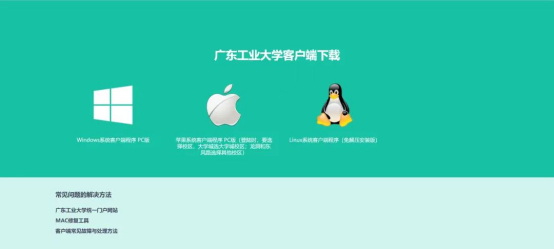
另外,请同学们按自己所需自备网线和路由器
Cable and router are not provided.
Please prepare them according to your own need.
三、自助缴费及余额查询 Self Payment & Balance Enquiry
1.打开自助服务平台,操作与开户时相同。
Open the self-service platform and operate the same as when opening an account.
2.选择“服务”,进入自助缴费系统。
Select "Services" to access the self-service bill payment system.

(自助缴费Self Payment)

(余额查询 Balance Enquiry)
四、修改密码 Password Modification
校园网计费系统已接入统一认证平台,自助修改密码需要在统一认证平台完成,流程如下:
The process of password modification is as follows:
打开以下网址:https://authserver.gdut.edu.cn/authserver/登录后按指引修改即可。
Open the following link: https://authserver.gdut.edu.cn/authserver/ Login and follow the online instruction for password modification.
若忘记密码,可在进入界面后点击“忘记密码?”按指引(邮箱/手机验证)修改即可。
If you forget your password, click "Forgot your password?" in the login page. Follow the instructions (email/mobile verification) to change your password.
注:
Notes:
1.联系方式有变更请及时在统一认证平台个人中心里修改。.
If there is any change in contact information, please modify it in the personal center of the unified authentication platform.
2.如果系统中缺少有效联系方式导致无法重置密码,请本人携带有效证件在办公时段前往所在校区的校园网值班室绑定有效联系方式,进行密码修改。
If you are unable to reset your password due to the lack of valid contact information in the system, please go to the Network Center of your campus during office hours with your valid ID to bind the valid contact information and change your password.
3.若遇到浏览器无法打开该网址的情况,请更换其他浏览器。
If you encounter a situation where your browser cannot open the URL, please change to another browser.
五、学生VPN服务 Student VPN Service

1.学生用VPN登录地址Student VPN login address:
https://stuvpn.gdut.edu.cn
(登录账号为学号+@wifi,如xxx@wifi,密码为学校统一身份认证帐号密码,如初次使用统一身份认证账号需要激活账号)
Login account:
student number + @wifi, e.g. xxx@wifi,
Password:
school's Unified Identity Authentication (UIA) account password,
if the first time to use the UIA account you need to activate the account
2.忘记密码如何解决:可访问统一认证网址自助重置密码:
How to solve the problem of forgetting the password: you can visit the unified authentication website to reset the password:
https://authserver.gdut.edu.cn/authserver/index.do
注意事项Caveats:
○ 已完成开户的校园网学生用户,用户的校园网账号状态需为正常状态才可使用学生VPN服务。
○ For campus network student users who have completed the account opening, the status of the user's campus network account must be normal in order to use the student VPN service.
○ 学生用户登录VPN会触发校园网账号计费。
○ Student users logging into the VPN triggers campus network account billing.
○ 一个VPN账号同一时间只能在一台设备上登录,如有其他设备同时登录,前一个登录在用设备会被强制下线。
○A VPN account can only be logged in on one device at a time, if there are other devices logged in at the same time, the previous logged in active device will be forced offline.
○ 龙洞MBA学生用户由于校园网套餐限定仅周末可用,因此VPN账号也只能在周末使用。
○ Long Dong MBA student users can only use the VPN account on weekends because the campus network package is limited to weekends only.
六、校园网咨询和报障 Campus Network Consultation
(If there are any further questions and follow-up services, please feel free to contact the network center office directly.)
1.电话报修、服务热线:020-39323866(每日8:30-21:30)
Consultation Telephone: 020-39323866 (daily 8:30-21:30)
2.现场报修 On-site Reporting
·各校区现场咨询点On-site Counseling Points at each campus
大学城校区:实验3号楼712室
University Town Campus: Room 712, Lab Building 3
龙洞校区:实验楼D区206室
Longdong Campus: Room 206, Area D, Laboratory Building
东风路校区:7号楼13楼西侧
Dongfeng Road Campus: The west side of the 13th floor, Building 7
3.微信报修:关注“广东工业大学网络中心”公众号(GDUTNIC)
Wechat service: Follow the official account of “Guangdong University of Technology Network Information Center” (GDUTNIC)
七、温馨提示 Warm Reminders
学生在上网过程中,应遵守国家法律法规与学校相关规定:
Students should abide by national laws and regulations and school rules when surfing the Internet:
1.根据《广东工业大学校园网管理办法》《学生手册》规定,校园内不得私自引入校外电信运营商线路和Internet宽带服务(如ADSL);
According to the “Management Measures of Campus Network of Guangdong University of Technology” and “Student Handbook”, it is not allowed to privately introduce off-campus telecommunication operators’ lines and Internet broadband services (e.g. ADSL) in the campus;
2.不从事网络破坏和网络攻击的活动,不发布、不转贴有害、不良的网络信息;
Refrain from engaging in cyber-sabotage and cyber-attacks, and publishing and reposting harmful information online;
3.不得使用非法代理软件访问或获取不良信息;
Do not use illegal proxy software to access or obtain illegal information;
4.不得多人共用一个校园网账号。
Sharing one campus network account to several people is not allowed.